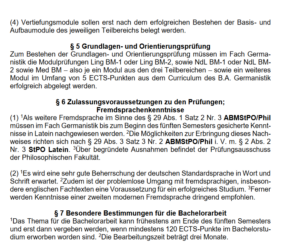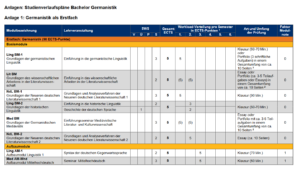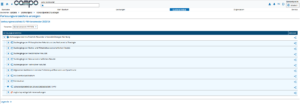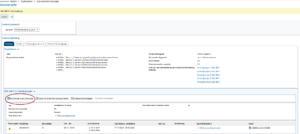Tips for starting studies at FAU

Are you just starting out at FAU? Everything is new, and you are sure to have a lot of questions, for example, which classes do I have to attend? How do I create a schedule? And where is the university library?
Don’t worry, there is an answer to all your questions. Here we have some valuable tips for starting out at university.
Be sure to read your e-mails from the University! They give you details about examination dates or pass on important information from the Executive Board. It may make sense to redirect your e-mail to an account you check regularly.
Your first steps as a new student at FAU
The first thing you have to do as a new student at FAU is to create a schedule, register for classes and attend introductory events. We will guide you through the process step by step.
One more important tip for starting out:
The order of the individual steps at your faculty may be different from that outlined here. For example, students in their first semester at the Faculty of Engineering first attend introductory sessions and then draw up their schedule.
Getting off to a flying start
The following tiles take you directly to the tips for new students.
Classes (StudOn)
Introductory events
How to create your schedule
Which classes do I have to choose?
Check your degree program and examination regulations
 Please refer to your degree program and examination regulations or the module handbook for your degree program to find out which seminars, courses, lectures etc. you have to attend.
Please refer to your degree program and examination regulations or the module handbook for your degree program to find out which seminars, courses, lectures etc. you have to attend.
Select the version of the degree program and examination regulations applicable to you. When starting your first subject semester, this is normally the latest version, which is listed at the very top of the list under “consolidated versions”. If you are unsure: The correct version of the examination regulations is available under the relevant subject on campo by going to the “Student service” page and selecting “My degree programs”.
Grundlagen- und Orientierungsprüfung (GOP)
When selecting classes, please pay special attention to which modules you have to complete for the Grundlagen- und Orientierungsprüfung (GOP). This is not an additional examination. It consists of individual examination achievements from several modules completed during the program.
You are required to complete modules accounting for a certain number of ECTS credits by the end of the third semester at the latest. The number of ECTS credits varies according to faculty. The degree program and examination regulations stipulate which modules have to be completed for the GOP. Please note: In many cases it is only possible to repeat examinations relevant to or necessary for the GOP one time.
Degree program structure
The degree program structures are included as appendices to degree program and examination regulations and are extremely useful. You can use them to check
- the names of the teaching units included in a module
- how many and which teaching units belong to a module
- which semester they should be taken in.
This helps you to select the correct teaching units from the course catalog.
Where can I find teaching units in the course catalog?
Teaching units in the course catalog
- To view teaching units in campo, select “Courses” and then “Show course catalog”. The course catalog shows all degree programs at FAU listed by faculty.
- After selecting your degree program, you need to search for the correct degree program and examination regulations. Go to the “Student service” page and select the “My degree programs” tab where you will find the correct degree program and examination regulations listed by subject.
- After selecting the degree program and examination regulations, you can open the individual modules of the degree program under the levels with an orange tag icon (for example Bachelor’s examination/Master’s examination). Each module has a green puzzle icon.
- The teaching units are assigned to the relevant modules.
Special cases
Teaching Degree
- Although teaching degree programs (Lehramt) are based at the Faculty of Humanities, Social Sciences, and Theology, the science subjects such as biology, math or chemistry are listed in the course catalog for the Faculty of Sciences.
- The education science modules for teaching degrees in secondary education (Realschule and Gymnasium) are listed in the course catalog for the Faculty of Humanities, Social Sciences, and Theology under “Education Science”. Modules for teaching degrees in primary education (Grundschule) and secondary education (Mittelschule) are listed under the Faculty of Humanities, Social Sciences, and Theology in the area Primary Education (Grundschuldidaktik) and Secondary Education (Mittelschuldidaktik) respectively.
Logging on to StudOn
- Are you having problems logging on to StudOn? Please first contact the lecturer responsible for the course.
How do I create a schedule?
Save classes to schedule
By clicking on a lecture or seminar, you can view more detailed information about it such as the scheduled time or the content.
The “Save to schedule” function is located under the “Parallel courses/Schedules” tab. By clicking on the button, you can save the course to your schedule.
Accessing your schedule
 You can access your schedule in the campo menu via My studies. You may still need to select the correct semester under options for registration.
You can access your schedule in the campo menu via My studies. You may still need to select the correct semester under options for registration.
Video: Creating your schedule
Registration required for classes
Which portal should I use to register?
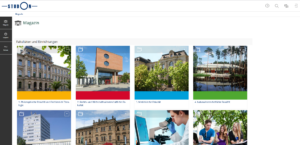 You can register for classes via StudOn.
You can register for classes via StudOn.
Registration link in campo
Problems registering?
Are you having problems registering in StudOn? Please first contact the lecturer responsible for the course.
Introductory events and information from the faculties
Each faculty offers introductory events for new students in each subject at the beginning of the semester. In addition, there are also introductory and orientation sessions offered across the faculties, as well as the new student welcome event that is usually held in the Heinrich Lades Halle in Erlangen. The orientation program known as the GOS (Grundlagen- und Orientierungsstudium) is an online orientation week. It is aimed at students from all faculties and is usually held shortly before the winter semester starts.
Events and information from the faculties
Faculty of Humanities, Social Sciences, and Theology

- Starting to study at the Faculty of Humanities, Social Sciences, and Theology
- First steps for new students
- Bachelor’s degree programs: tips for study plans from the Faculty’s Student Service Center
- Introductory events for teaching degree programs (Lehramt)
- Study plan guide for students studying to teach at primary school (Grundschule) and secondary school (Mittelschule)
School of Business, Economics and Society
Faculty of Sciences

- Biology (Bachelor’s, teaching degree)
- Chemistry (Bachelor’s, teaching degree)
- Molecular Science (Bachelor’s degree)
- Geography (Bachelor’s, teaching degree)
- Geosciences (Bachelor’s degree)
- Pharmacy
- Mathematics/Physics (Bachelor’s, teaching degree)
- Industrial mathematics (Bachelor’s degree)
- Economics and mathematics (Bachelor’s degree)
Faculty of Engineering

- Information for prospective students (including information about introductory events at the Faculty of Engineering)
- Introductory online course offered by the Department of Electrical Engineering (also includes general information for all prospective students and new students)
General and cross-faculty information events for new students at FAU
Virtual orientation week in the orientation program (Grundlagen- und Orientierungsstudium)

The Center for Applied Philosophy of Science and Key Qualifications (ZiWiS) offers an orientation week for new students as an online course. The orientation week is aimed at students of all faculties. You will receive important tips on organizing your first semester as well as practical advice for studying in general.
Student Services (incl. advisory services, student restaurants, etc.)
University Library

The University Library offers face-to-face sessions as well as digital and virtual events: At the library, you can find a place to study, either alone or in a group, and it holds both online and face-to-face training sessions. You can also order media online and read e-books and electronic journals. The library staff are also available to give you advice and assistance at all times.
University Sports

Visit www.hochschulsport.fau.de to find out all about the various courses offered by University Sports.
Center for Teacher Education (ZfL)
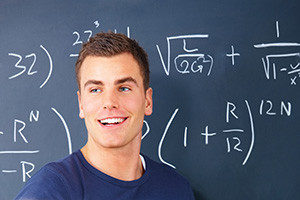
The Center for Teacher Education (ZfL) is available to give you advice on your teaching degree, no matter which subject you are studying.
Starting studying: Introductory events for teaching degree students winter semester 23/24
The entire range of information and services on offer is available here:
All set? Brief checklist to tick off
Information on the degree program
- Have you carefully read all the information on the website of your degree program/institute?
- Have you read the degree program and examination regulations?
- Have you created your schedule?
- Have you noted the dates for introductory events?
FAUcard and identity management
University Library
- Have you activated the library function of your FAUcard?
- Have you reserved a space on the library training course?
FAU e-mail address
- Have you set up internet access via the Erlangen Regional Computing Center (RRZE) and activated your user ID?
- Have you set up your e-mail address?
If you move house:
- Have you put your name on the letterbox at your new address?
- Have you entered your new address in campo?
- Have you registered your main address at the residents’ registration office (Einwohnermeldeamt)?